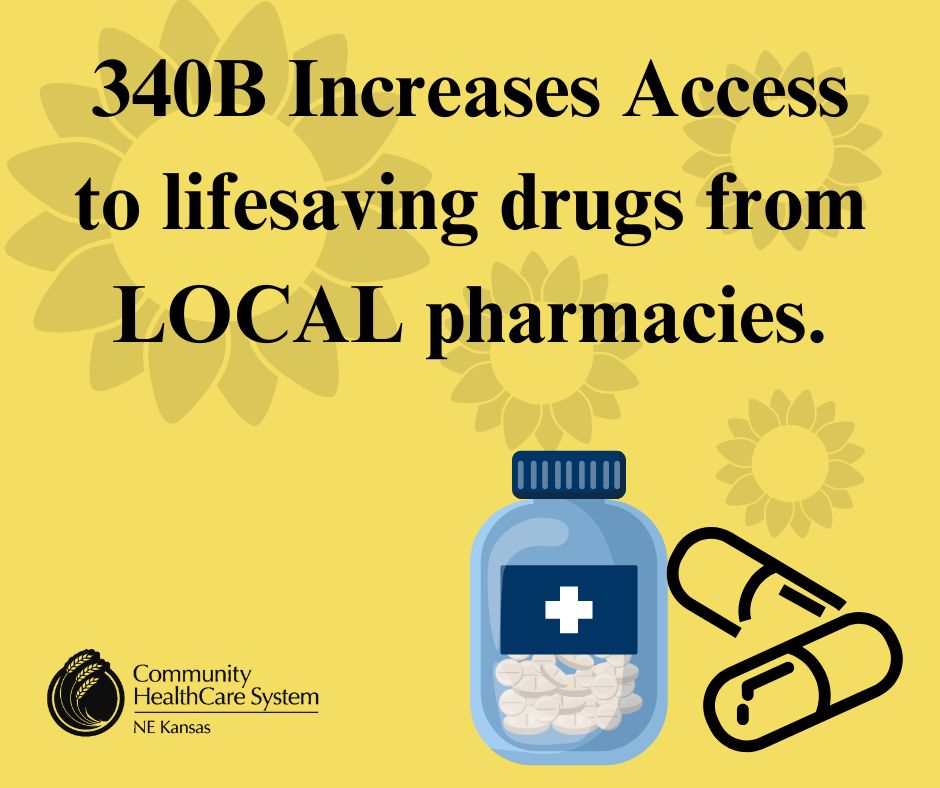Manage your medical information
Managing your personal health information is easy with our Patient Portal because it offers secure, anytime access to your medical record.
The Patient Portal is similar to online banking in that it allows you to manage your medical record day or night. The portal allows you to do the following:
- Request a medication refill
- Review results
- Schedule an appointment
- Message your provider
- Review immunization records
- and more!
Sign Up
During your registration process for any CHCS service, staff will discuss the Patient Portal with you and assist you in setting up your access. Staff will need your e-mail address to complete the registration process and will provide you with additional information.
Access the Portal on your phone
The Patient Portal is now available on the Apple Health app or the HealtheLife app!
Apple Health gives you the ability to link multiple patient portal accounts to one app. Scan the QR code below with your iPhone’s camera to access your Patient Portal on the Apple Health app. You will need to enter your Patient Portal username and password in the app.

 The HealtheLife app is available for download in the App Store or Google Play. Download the app, open it, and enter your Patient Portal username and password. Then select Community HealthCare System as your organization.
The HealtheLife app is available for download in the App Store or Google Play. Download the app, open it, and enter your Patient Portal username and password. Then select Community HealthCare System as your organization.
Contact Us
Need help with the Patient Portal? Call your clinic. Find the number.
Community HealthCare System
Not sure where to call? Our Onaga operator can help: 785-889-4274